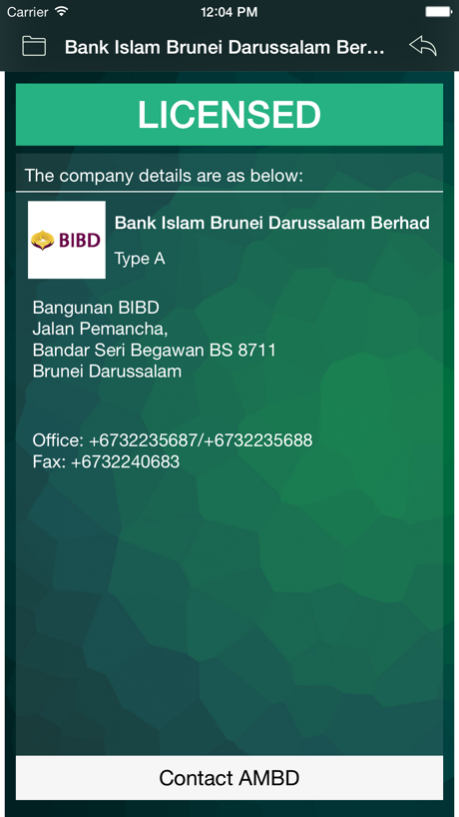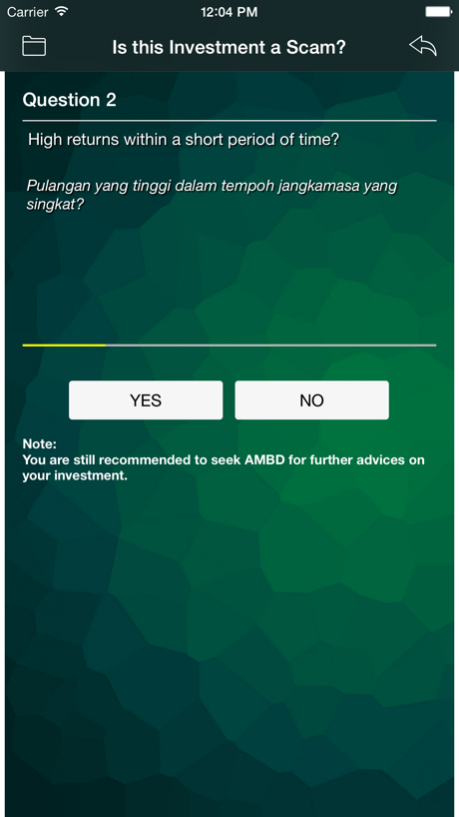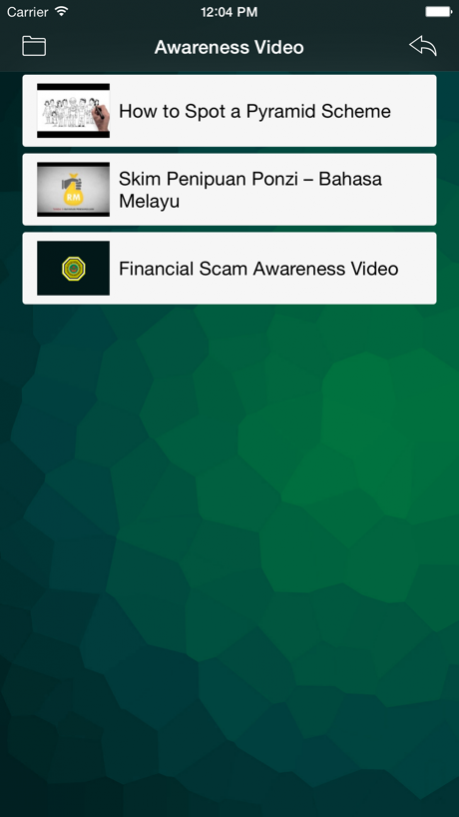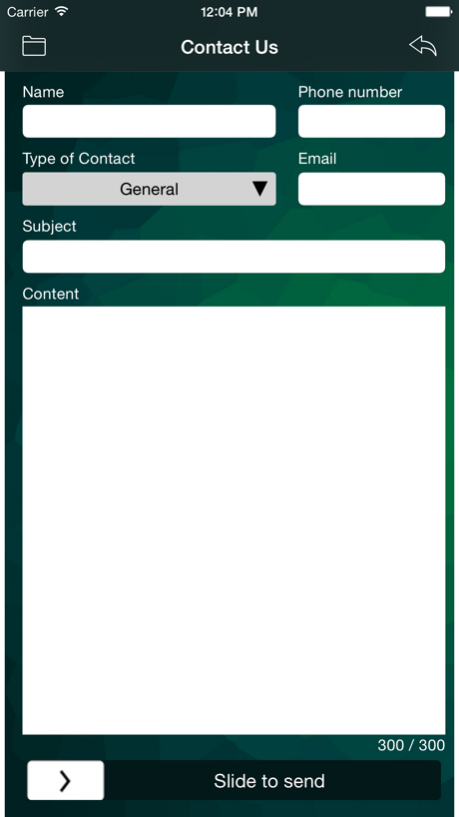AMBD 1.0.6
Continue to app
Free Version
Publisher Description
Autoriti Monetari Brunei Darussalam (AMBD) is a statutory body, acting as the central bank of Brunei Darussalam which undertakes several core functions, including the formulation and implementation of monetary policies, the regulation and supervision of financial institutions as well as currency management.
This smartphone application aims to, amongst others, introduce AMBD and financial institutions licensed by AMBD, as well as to provide awareness on financial scams.
1. About AMBD:
- Information about AMBD and all units under AMBD and frequently asked questions
2. Search an Organisation:
- Search feature to verify if the organisation is a licensed financial institution
3. Financial Scams:
- Information on common financial scams in Brunei and questions to estimate your investment risk
4. Awareness Video:
- Collection of awareness videos related to financial scams and financial literacy
5. News and Updates:
- Find out more about AMBD and its latest news
6. Events:
- List of events by AMBD/Centre for Islamic Banking Finance & Management (CIBFM)
7. Contact Us:
- Facility to contact AMBD for any enquiries
This app was developed under the initiative of AMBD and in collaboration with DotRoot Technologies. This app may collect information on the search query for statistical and improvement purposes. This app requires internet connection.
Jan 23, 2016 Version 1.0.6
This app has been updated by Apple to display the Apple Watch app icon.
Minor update to not licensed result page.
About AMBD
AMBD is a free app for iOS published in the Accounting & Finance list of apps, part of Business.
The company that develops AMBD is AUTORITI MONETARI BRUNEI DARUSSALAM. The latest version released by its developer is 1.0.6.
To install AMBD on your iOS device, just click the green Continue To App button above to start the installation process. The app is listed on our website since 2016-01-23 and was downloaded 0 times. We have already checked if the download link is safe, however for your own protection we recommend that you scan the downloaded app with your antivirus. Your antivirus may detect the AMBD as malware if the download link is broken.
How to install AMBD on your iOS device:
- Click on the Continue To App button on our website. This will redirect you to the App Store.
- Once the AMBD is shown in the iTunes listing of your iOS device, you can start its download and installation. Tap on the GET button to the right of the app to start downloading it.
- If you are not logged-in the iOS appstore app, you'll be prompted for your your Apple ID and/or password.
- After AMBD is downloaded, you'll see an INSTALL button to the right. Tap on it to start the actual installation of the iOS app.
- Once installation is finished you can tap on the OPEN button to start it. Its icon will also be added to your device home screen.